If you want to download and print e-Aadhaar card online, you need to follow the below-mentioned steps: Step 1: Visit the Aadhar official website https://uidai.gov.in/Step 2: Click on ‘Download Aadhaar’ option or visit the link https://eaadhaar.uidai.gov.in/ 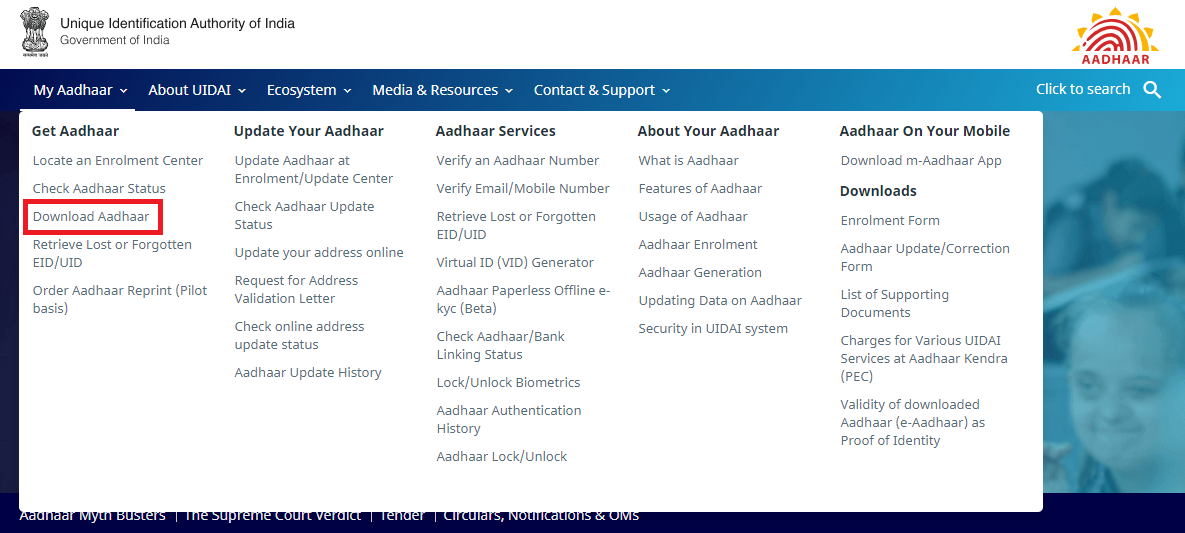 Step 3: Select the “Aadhaar” option under “I Have” section Step 3: Select the “Aadhaar” option under “I Have” section
Step 4: Enter your 12-digit Aadhaar number. Select the “Masked Aadhaar” option if you do not want to show full digits of your Aadhaar number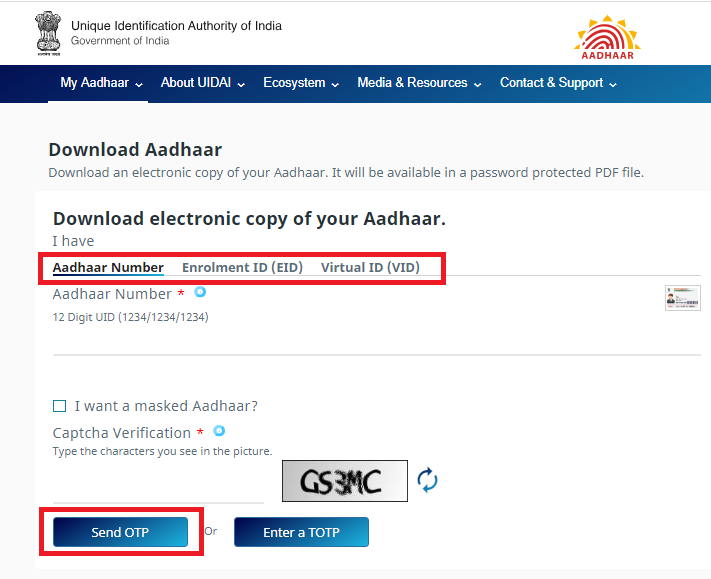 Step 5: Enter Captcha Verification Code and Click “Send OTP” option to get the one time password on your registered mobile numberStep 6: Enter the OTP received on your mobile number Step 5: Enter Captcha Verification Code and Click “Send OTP” option to get the one time password on your registered mobile numberStep 6: Enter the OTP received on your mobile number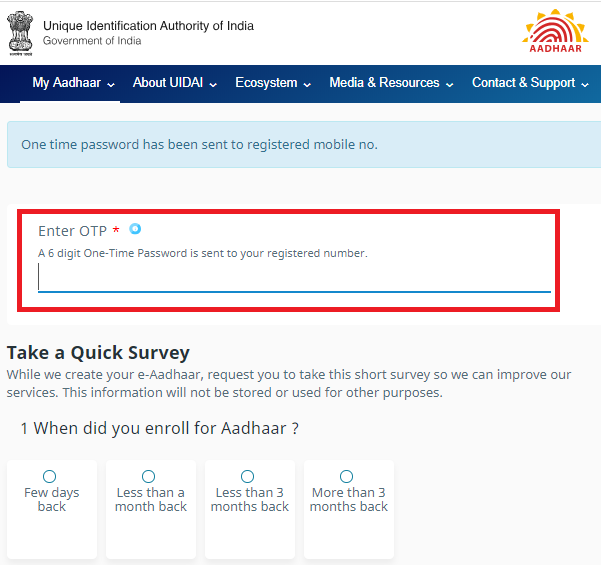 Step 7: Complete the survey and click “Verify And Download” to download the eAadhaar card. Step 7: Complete the survey and click “Verify And Download” to download the eAadhaar card.
|
![Aadhar Card Download by Aadhaar Number]() Reviewed by Online Gov.
on
May 05, 2019
Rating:
Reviewed by Online Gov.
on
May 05, 2019
Rating:
No comments: